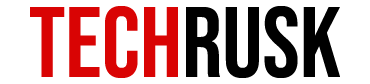Fortnite Mobile was released on 26th September 2017 and it immediately gained immense popularity within a few weeks. The battle royale game has been competing with PlayerUnknown’s Battlegrounds, more commonly known as PubG, and there is a constant debate on which of the two is better in terms of gameplay and experience. While game experience is an important factor to consider, PubG seemed to gain rapid popularity as it was released on all mobile platforms earlier than Fortnite mobile.
Compatible Devices for Fortnite Battle Royale
By August 2018, Fortnite was available on gaming consoles including Xbox One, Nintendo Switch and Playstation 4. Other than that, it was available for iOS devices and obviously, PC too. What bothered a large number of people was the unavailability of Fortnite mobile Android because this unavailability excluded a lot of people from being a part of Fortnite community. At this time, however, the game became available for Samsung Galaxy devices but was not officially released on Google Play Store.
See Also : An Overview of Fortnite Mobile
One reason behind Fortnite for mobile not being available on Google Play Store according to the critics is that the developers are not willing to pay the 30% cut on app purchases to Google. Whatever the reason might be, there is an alternate way to download Fortnite on mobile running on Android. Fortunately, it is now compatible with devices other than just Samsung Galaxy phones including OnePlus 5, OnePlus 5T, OnePlus 6, Huawei Mate 10, Honor Play and many others.

For a decent performance however, your mobile need to have at least 3GB of RAM, Adreno 530 or higher GPU and must be running on Android 8.0 64 bit or higher. Fortnite battle royale does not usually perform well in mid-range phones.
Download Fortnite Mobile Android App
Since the app is not available on Google Play Store, the downloading process is slightly different and may seem complex if you are not tech-savvy. The download would not be from the app store so you have to make sure that you download the trusted file in order to avoid virus attacks and malware.

The first step is to visit fortnite.com and tapping play now after which you will be required to choose a download location. Choose Epic Games and then download the apk file for Fortnite battle royale. As the file is downloaded, you will get a precautionary notification by Android disallowing you to open an untrusted external download. To overcome that, you need to go to Settings and turn “Allow from this source” on after which you will be able to install the game. Follow the remaining steps that you are guided through and then the apk file is finally on your device.

A slight change in security settings that you need to do is by going to Biometrics and Security and choose install unknown apps option. Now go to My Files and turn the “Allow from this source” off so that your device remains secure from any other threatening files. Once the game is installed, you can launch it and start playing.
Conclusion
Depending upon your device, the procedure might be slightly different but you will be able to manage through it by following instructions. The only thing to make sure is that you download the correct apk file from Fortnite’s official website rather than downloading it from an untrusted source.
Apparently, there are numerous files on the web that could be a significant threat to your device so avoid downloading files from random sources. If you are not sure whether Fortnite would run smoothly on your device or not, it is always a great idea to install it and check because even if your device does not match the minimum requirement, it may work fine because the minimum requirements are estimated by developers.
Loved this post? Share your comments or feedback in our comment box below and our Social Media Profiles: Facebook, Twitter, and LinkedIn.