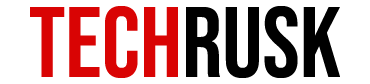Every iOS update by Apple is an event of excitement and curiosity for all users because Apple always brings something great for them. This time again, you might have heard about multiple new features that are being introduced with iOS 12 including Group FaceTime. However, no matter how much iOS 12 is said to be innovative, there are certain things about the update that you may find annoying or dislike it.
Upgrading to iOS 12
A lot of users are currently confused as to whether they should be upgrading to iOS 12 or not. The confusion is mainly because of the fact that on one hand, they are very excited about the new features but on the other hand, there are reports of bugs, broken apps and these features that the users may find annoying. The bugs and broken apps, however, will hopefully be fixed with the passage of time since iOS 12 is still in its beta phase.
Following are some of the new features that you may dislike about the new upgrade and that might ruin your iPhone experience:
- Limitations to camera effects in messaging app: One of the coolest things about iPhone is that there is an option in the messaging app to access library or click a picture, add filters to it and send it to another person. With the iOS 12 update, this feature of adding camera effects to the pictures already in your library is not available anymore. While the Animoji, Memoji and filters would not be available in the messaging app, a more disappointing news could be that these effects are not even present in the regular camera app.
- FaceTime Live Videos: iOS 11 revealed a great feature of taking live videos on FaceTime during video calls. Just when users became excited about it and might have been waiting for a better version of this feature in iOS 12, Apple removed the feature entirely in the update. Now, there is no shutter button for live video.
- Unawareness about Shortcuts app: One of the most important things for Apple should have been to make Shortcuts a stock app in iOS 12. Shortcuts is a great app that would boost user convenience but if it is not a stock app, majority of users might not even know it exists while others might be too lazy to install it from app store. However, the only way to have Shortcuts pre-installed in your device is if you already had Workflow installed. It automatically upgrades to Shortcuts.
- From Accounts and Passwords to Passwords and Accounts: One of the most ridiculous change that Apple introduced in the new update is changing the name of “Accounts and Passwords” to “Passwords and Accounts”! While this may not even matter and a lot of users would not even notice, it gives an impression that Apple had to make some change and this was the best they could come up with!
- Sending pictures using messaging app: The absence of camera effects in messaging app was already annoying and Apple dropped another bomb on its users by changing the way they send photos using the app. Now you have to tap the photos icon in App Drawer instead of simple tapping the camera in messages app and users were used to the former method so this transition could be an annoying one.
- Mute and Camera flip in FaceTime: Introduction of this feature seems like Apple is just making lives complicated for users when it was expected to do the opposite. In previous versions of iOS, users simply had to tap the flip or mute icon to get the work done but not they need to tap the options icon (…) and select flip camera or mute. This transition from a one-step action to two-step might not be very attractive for users.
- Delay in Group FaceTime: So the most awaited feature of iOS 12 is not really available at the moment! Users have been quite excited about group FaceTime and many upgraded to iOS 12 because of it but Apple announced its availability in the fall update of iOS 12.1. While the feature might get released without any bugs or errors at a later date, it is definitely something that Apple users are not appreciating.
- You still cannot delete multiple emails at once: Apple users were expecting something that would make iPhone usage convenient and smooth for them and this feature would have been great. You are still likely to struggle with deleting several emails at once which means if you have to delete them, it could only be one at a time which is very annoying.
- Default iCloud albums in messages app: A major concern of iOS users has been that when they send grouped pictures via the messages app, it automatically transforms into an iCloud album instead of normal image files. This means that the receiver cannot immediately open those images like the case is in other messenger apps, making the process a lot more time consuming than it should have been.
- Sharing suggestions only with iCloud Photos: It seems like Apple is trying to force iCloud photos on users. Sharing suggestions is a useful feature but the fact that users need to use iCloud Photos for it is a major turnoff mainly because one, a lot of people find problems with iCloud and two, nobody would be willing to pay for over 5GB storage. Also, Mac email addresses also consume a lot of iCloud storage so that also needs to be considered.
- Absence of third-party app support: Third-party apps have become a crucial part of smartphone world and they make user experience amazing. Apple, however, still has not introduced third-party app support in Control Center which is a matter of concern for users.
- Still no split-screen: One of the most useful features recently observed in Android devices was the split-screen mode in which a user can operate two apps simultaneously, depending upon the compatibility. This option, however, is still not introduced with iOS 12. With these features, your iOS 12 experience might not be as great as you might have expected but the upgrade is still a reasonable one. Let us hope that the next upgrade makes our lives easier!
Loved this post? Share your comments or feedback in our comment box below and our Social Media Profiles: Facebook, Twitter, and LinkedIn.