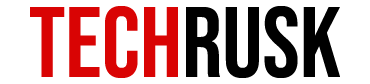Apple has a large market share throughout the world and a lot of people own at least one Apple device. Considering the fact that iOS upgrade is crucial for the users to have the best possible iPhone/iPad experience, it is imperative for you to know the software update inside out every time. Apple releases the developer and public beta versions for this very reason so that users can test the software for bugs and secrets.
Is the Official Announcement Sufficient?
An official announcement is always made about the new iOS release and the same happened this time. In June this year, the beta version was released and iOS 12 features were announced due to which everyone was excited about it. Apart from mainstream Group FaceTime feature, there are over a hundred features that are hidden but revealed by the testers and iOS critics in the past few months:
- If Face ID does not work in your first attempt, you can simply swipe up to enable a rescan.
- Two new options of disabling USB accessories and disabling access to wallet on the lock screen are now available.
- Siri suggestions are way better and efficient than previous versions.
- The notifications will now display full email preview preventing the need of opening the email.
- The brightness adjustment is once again back to the Settings app as you tap Display.
- The weather app in iOS 12 now indicates air quality as well allowing users to take measures beforehand in case of poor conditions.
- As you activate the Reachability mode, you can see the swipe up arrow which means that the mode is not scrollable.
- Messages now consists of the Photos app.
- The apps are disabled as you enter the scheduled period of Screen Downtime.
- Siri now consists of two new accents in iOS 12 including South African and Irish.
- The Alternate Appearance of Face ID works if you are lying on your side, making iOS 12 an ideal choice for convenience.
- CarPlay is now supported by third-party navigation apps and it also consists of larger buttons.
- You can now view the multi-page folders in landscape mode for added convenience.
- With iOS 12, you can capture images in darkness because in portrait mode, the TrueDepth feature automatically detects body position and face.
- Apple Maps in iOS 12 consists of new Maps data making the app even more useful.
- When you charge your iPhone, there is a new haptic feedback.
- Other videos no longer interrupt AirPlayed Music, providing users with a smooth iOS experience.
- The privacy controls in this version are somewhat advanced and improved as compared to previous updates.
- AutoFill passwords section in Settings app consists of a new toggle.
- The most exciting feature previously released, Animoji, now consists of four new characters.
- The Apple ID consists of Share my Location in iOS 12 update.
- Your iPhone will not vibrate once if the phone gets unlocked via Touch ID but twice if it fails to recognize the fingerprint.
- Apple Music now lets you search via the lyrics, making the search a lot easier.
- Shortcuts automatically imports the Workflows, minimizing effort from your side.
- The pictures you delete will not immediately vanish but will stay for 40 days so that you can recover whenever you want.
- A notable upgrade in Maps is that the screen is not taken by an incoming call while you are using Maps. Instead, the call continues in the background.
- Live Listen is now available for AirPods and smart play for Single AirPods.
- There are folders for the albums in iOS 12 photos app to make categorization easier.
- The option to speed-dial in FaceTime and iMessage.
- As you select a specific payment on Apple Pay, you are able to obtain more information than before via the Wallet app.
- As more charts are added, the Stocks widget is now bigger than it was previously.
- The Activity app consists of an Awards tab in iOS 12.
- The English Thesaurus consists of concepts like synonyms that can help users with a lot of things.
- Dictionary is essential, especially for travelers and hence iOS 12 consists of three new dictionaries including one Hebrew and two bilingual English-Arabic and Hindi-English.
- The wallpaper tint is no more in the new software update.
- The 5Y, 10Y and ALL options are added to graphs by the Stocks App this time.
- Considering the fact that translation is crucial in this globalized world, Apple enabled Siri translation to work with more than 40 languages.
- Password suggestions by iOS 12 are significantly stronger than the previous versions.
- Animation tweaks are system-wide in this upgrade.
- The knowledge areas for Siri have expanded significantly as it can now respond to celebrity facts, passwords and motorsports related queries as well among others.
- When the Camera app detects the QR codes, it highlights them.
- Multi-user Face ID is also available in the iOS 12 update.
- For iPad users, the menu bar is redesigned and this one is much better unless you are used to the previous one.
- Markup now consists of new colors.
- In previous iOS versions, the battery usage chart used to show battery usage for the last seven days at maximum but the limit is now 10 days in iOS 12.
- As you switch to the Do Not Disturb mode, the notifications appear in dark color opposite to the light colors that you generally see if the Do Not Disturb mode is turned off.
- App Limits in iOS 12 has strengthened the parental control aspect, making it easier for parents to ensure their children do not misuse the device(s).
- iCloud supports the Voice Memo in iOS 12
- You will also observe a change in Control Center as new 3D options are added.
- Maps navigation can be adjusted using Apple Watch.
Loved this post? Share your comments or feedback in our comment box below and our Social Media Profiles: Facebook, Twitter, and LinkedIn.